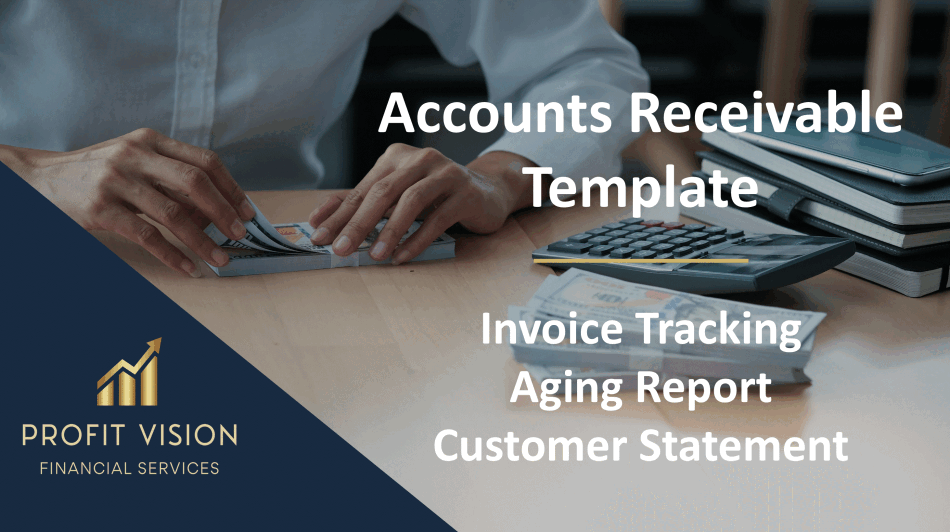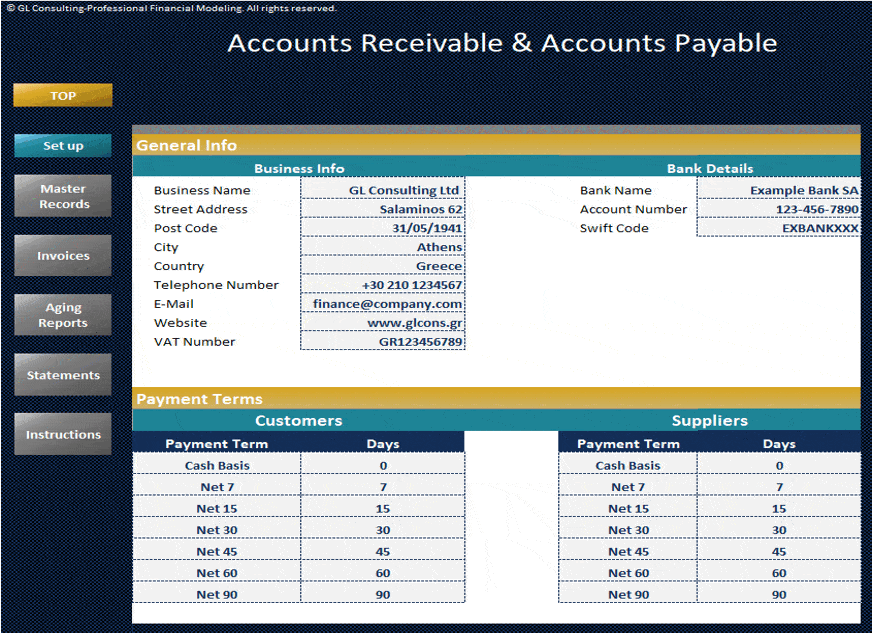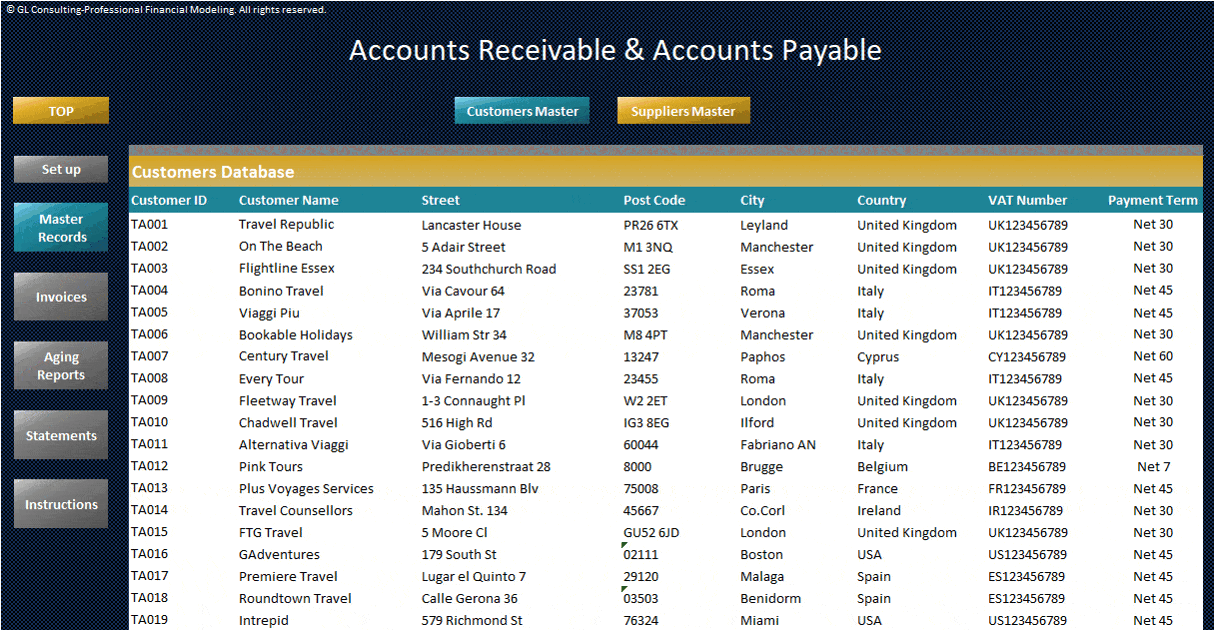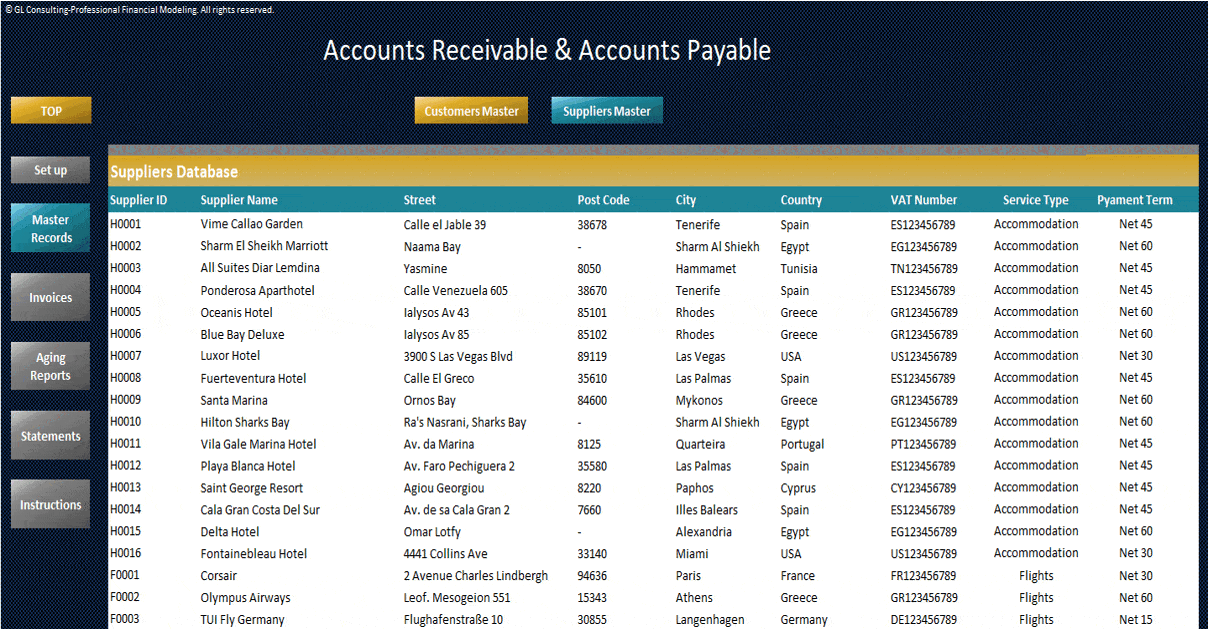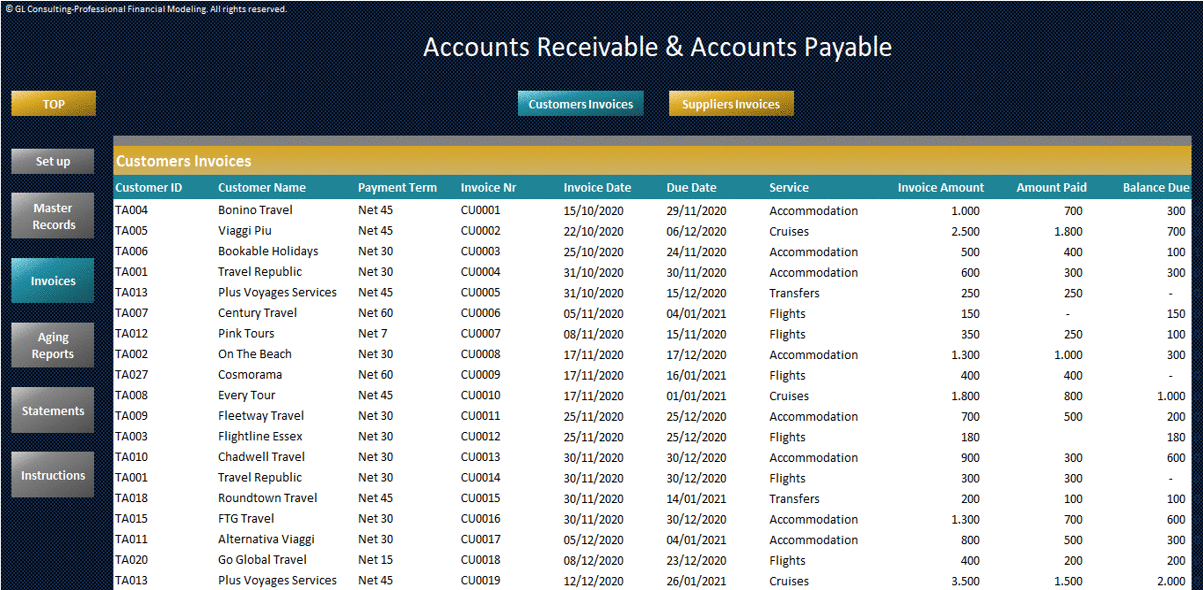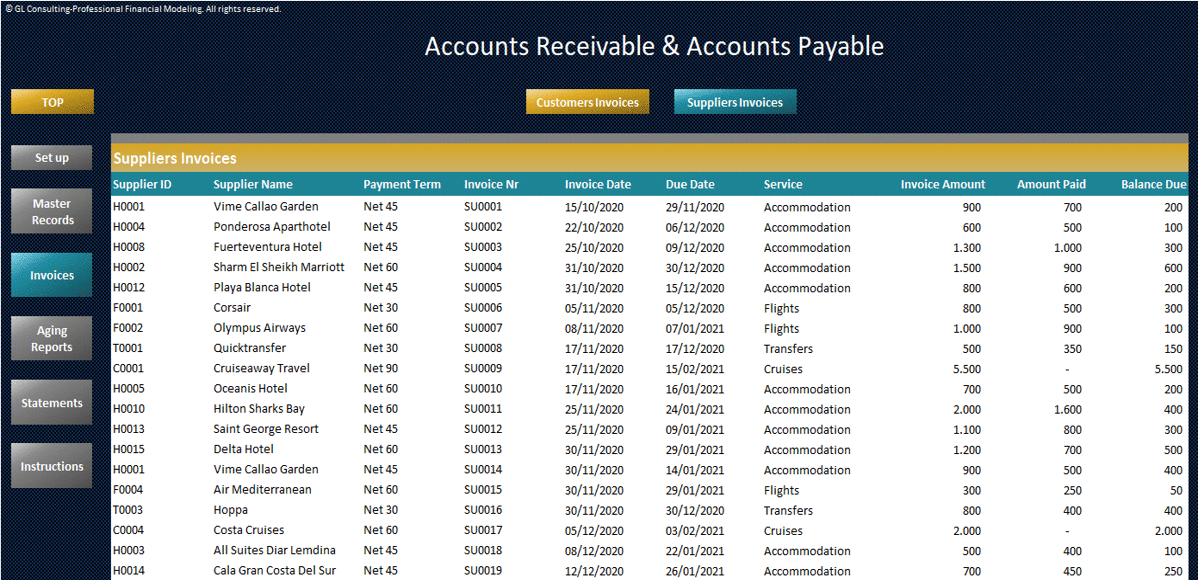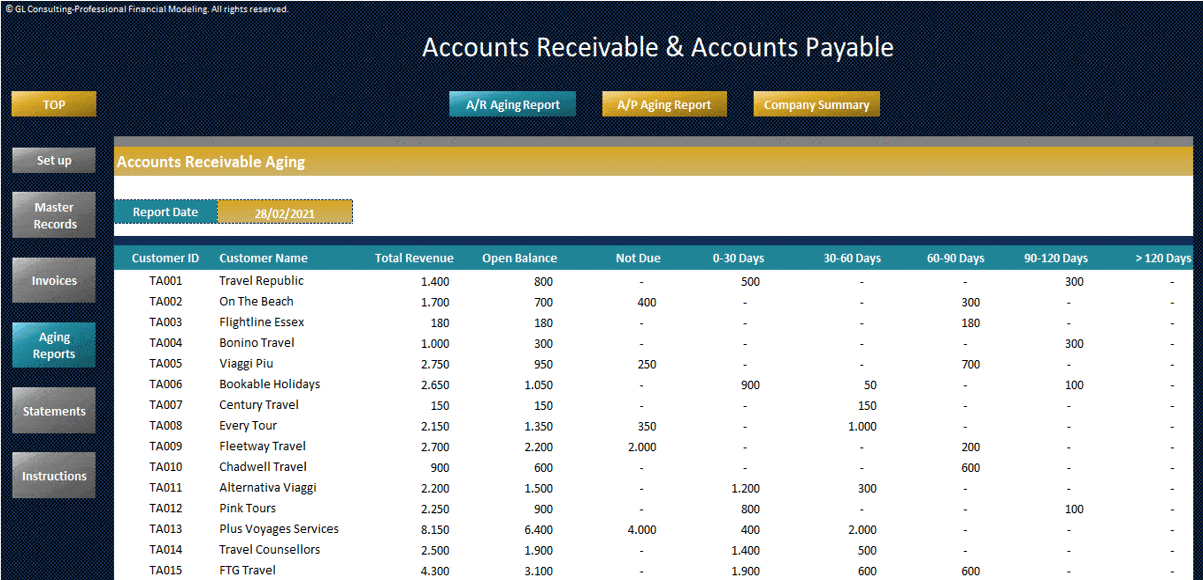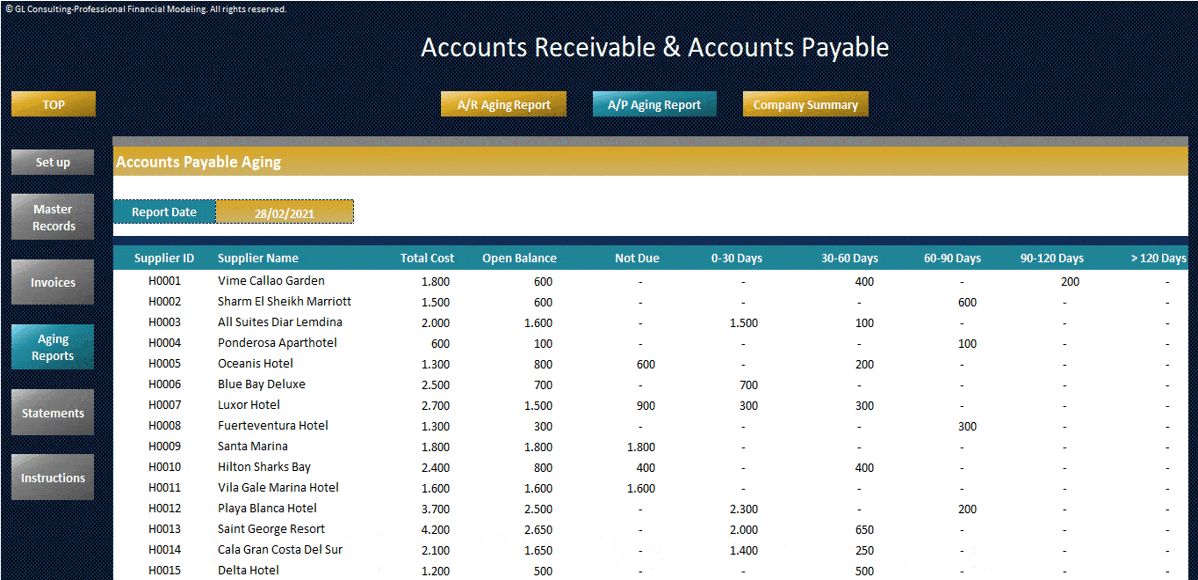Accounts Receivable Template (Excel XLSX)
Excel (XLSX)
BENEFITS OF DOCUMENT
- Assist users in controlling Accounts Receivable Balances and produces Aging Report and Account Statement
- Template is suitable for any kind of business
DESCRIPTION
General Overview
Accounts receivable refers to the money a business is owed by its customers for products or services delivered but not yet paid for. It is recorded as an asset on the balance sheet because it represents future cash inflows. Managing accounts receivable involves issuing invoices, tracking payment deadlines, and following up on overdue accounts to maintain steady cash flow and minimize bad debt risks. Efficient accounts receivable management is essential for a company's financial stability and operational health.
The main purpose of this template is to enable users to monitor Accounts Receivable Balances. The structure is user-friendly and practical and is suitable for any type of business. The template allows users to track Customers Invoices, produces Accounts Receivable Aging reports and creates automated customer statements.
Template Structure
Setup:
• General Company Info
• Profit Centers and Customer Payment Terms Excel Tables
Customers Master Record:
• Report including Company's Customers
• Customers Main Data (Id, Address, Phone)
• Customers Additional Data (Revenue Type, Profit Center, Payment Term)
Customer Invoices:
• Report to record all Customer Invoices
• Invoice Main Data (Invoice Number, Invoice Date, Invoice Amount)
• Collections Section including collcted amount and collection date allowing uer to record up to 6 installments
• Invoice Due Date, Balance Due, and Days Past Due calculations
Invoices Summary:
• Report including a summary of all the invoices recorded and presented per profit center
• The report is generated per year and presents results on a monthly basis.
Balances Summary:
• Report including a summary of the outstanding balances of the recorded invoices and is presented per profit center
• The report is generated per year and presents results on a monthly basis.
Aging Report:
• Report categorizing company's unpaid customer invoices by the length of time they've been outstanding.
• The report breaks down receivables into time periods—current, 30 days past due, 60 days past due, 90 days past due, and 120+ days past due—to show how long each invoice has been overdue.
The Aging report is used to monitor customer payment behavior, identify collection risks, prioritize follow-ups, and assess the overall health of company's receivables. It's critical for managing cash flow and reducing bad debt.
Customer Statement:
• Creation of a detailed account statement including aging analysis and list of outstanding invoices per Customer
• The report helps customers see what they owe and encouraging timely payment.
Help & Support
If you experience any difficulty while using this template and you are not able to find the appropriate guidance in these instructions, please feel free to contact us for assistance. This template has been designed with flexibility so it can be used in most business environments. If you need a template customized for your business requirements, please e-mail us and provide a brief explanation of your specific needs.
Got a question about the product? Email us at support@flevy.com or ask the author directly by using the "Ask the Author a Question" form. If you cannot view the preview above this document description, go here to view the large preview instead.
Source: Best Practices in Accounts Payable, Accounts Receivable Excel: Accounts Receivable Template Excel (XLSX) Spreadsheet, Profit Vision
This document is available as part of the following discounted bundle(s):
Save %!
All-in-One General Financial Models
This bundle contains 9 total documents. See all the documents to the right.
Save %!
Working Capital Templates
This bundle contains 3 total documents. See all the documents to the right.