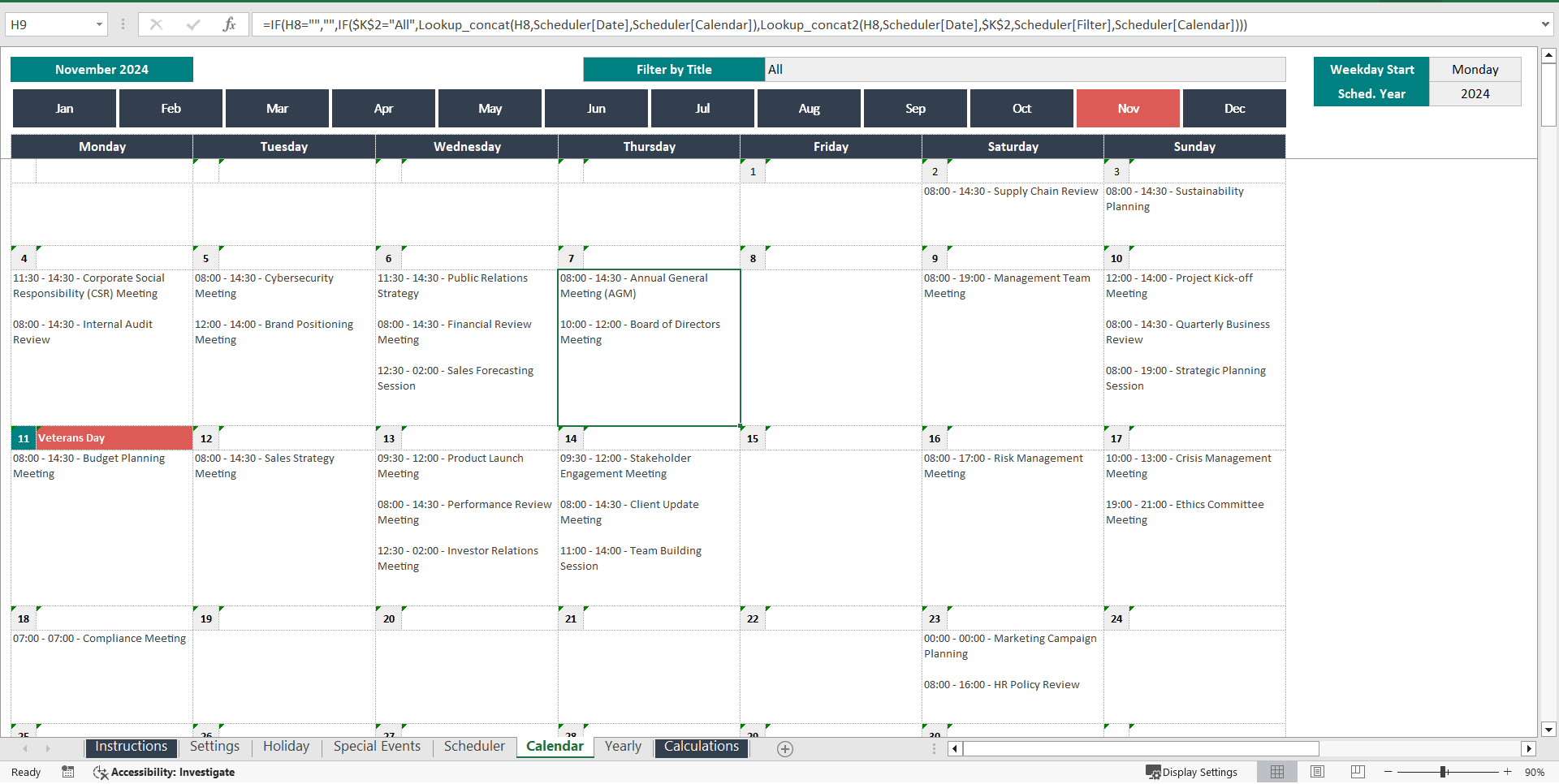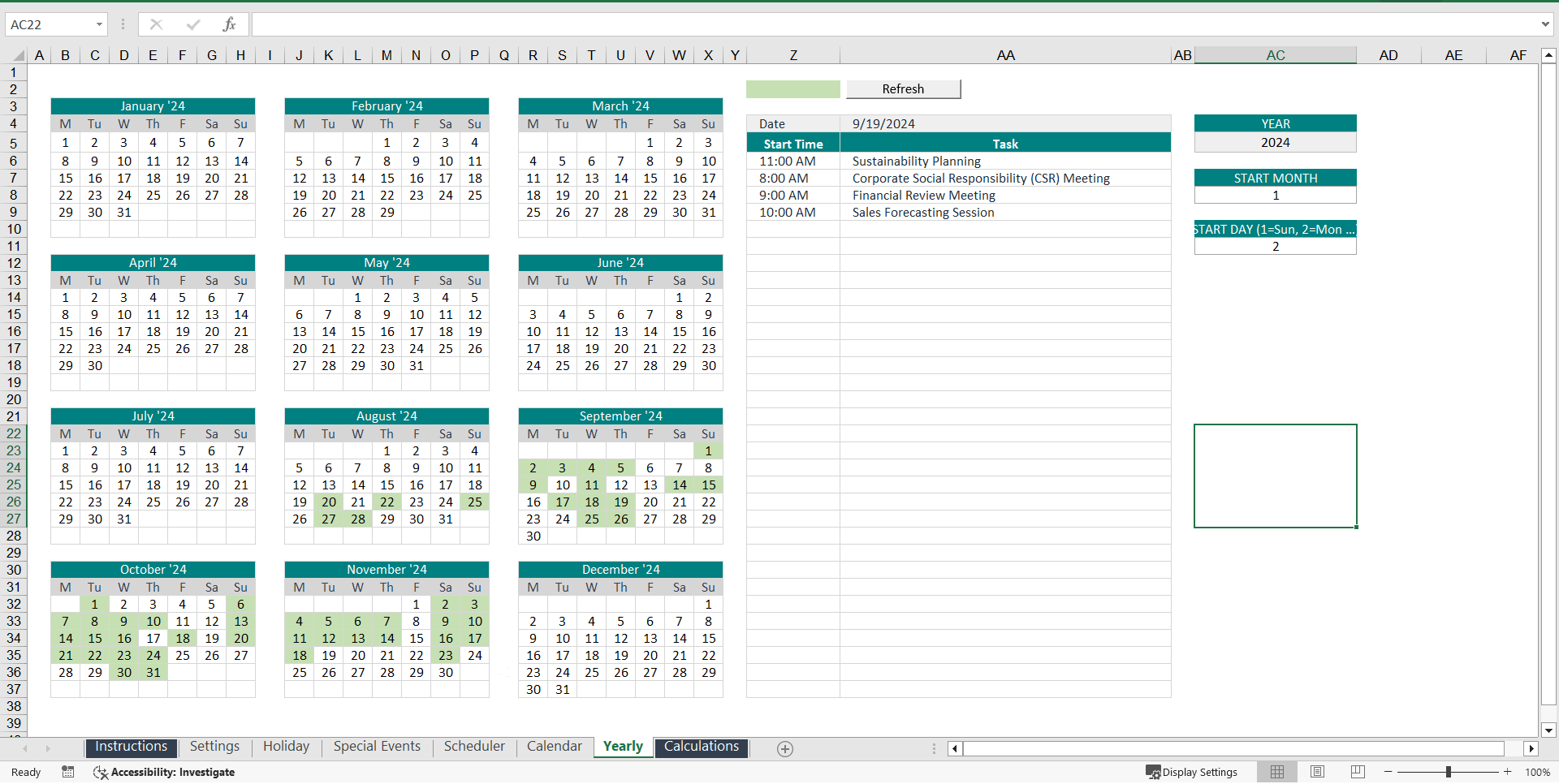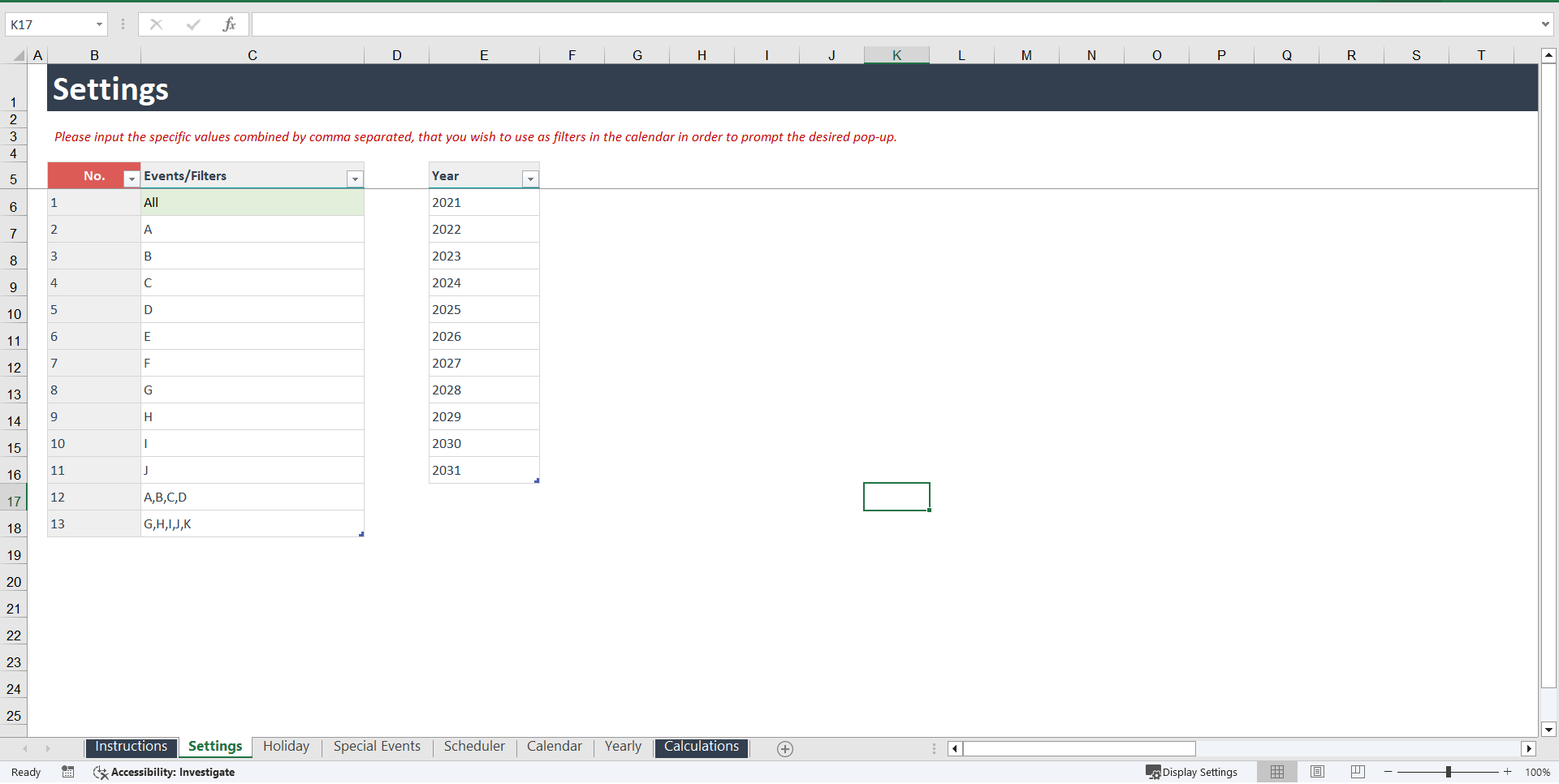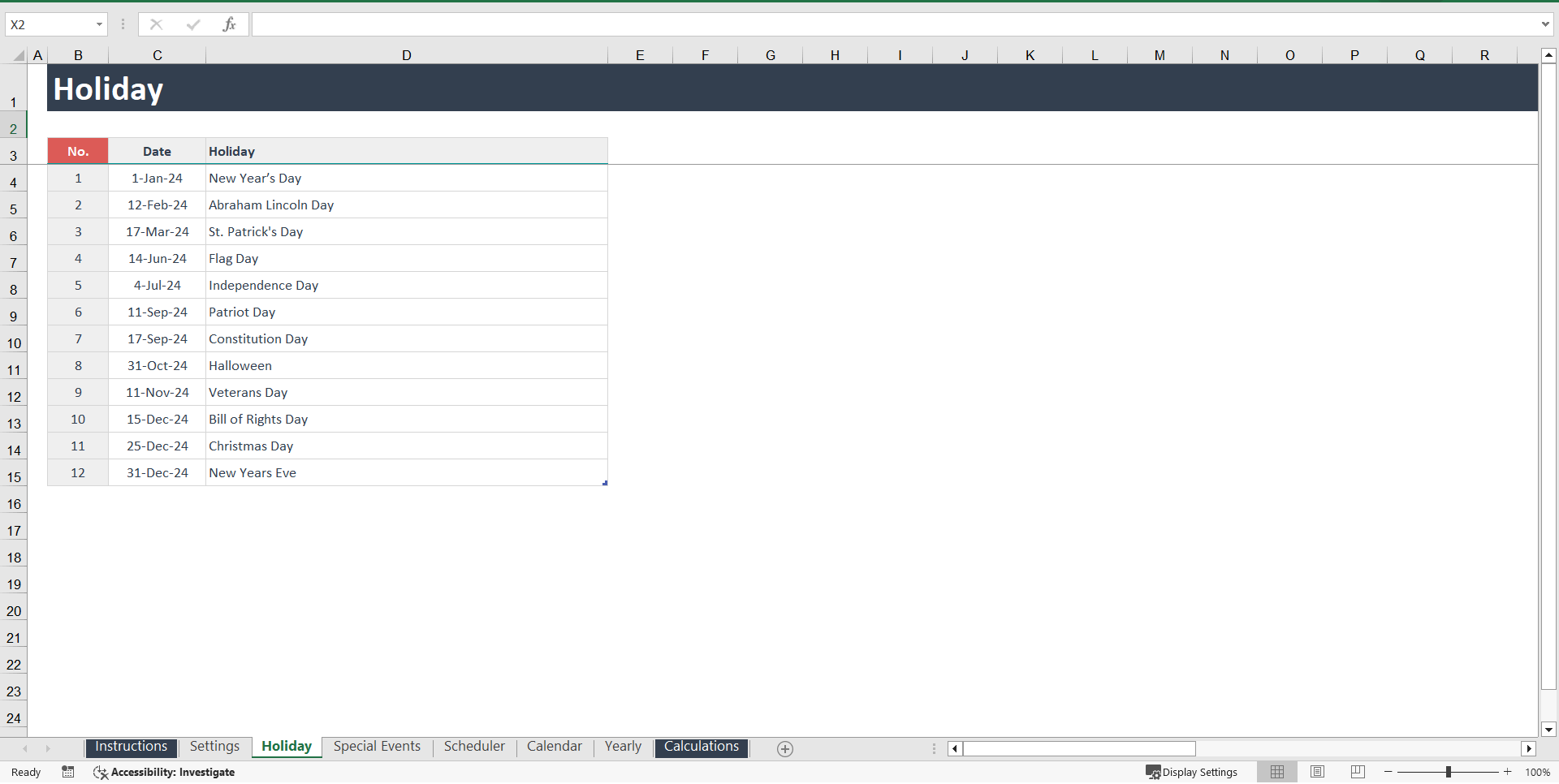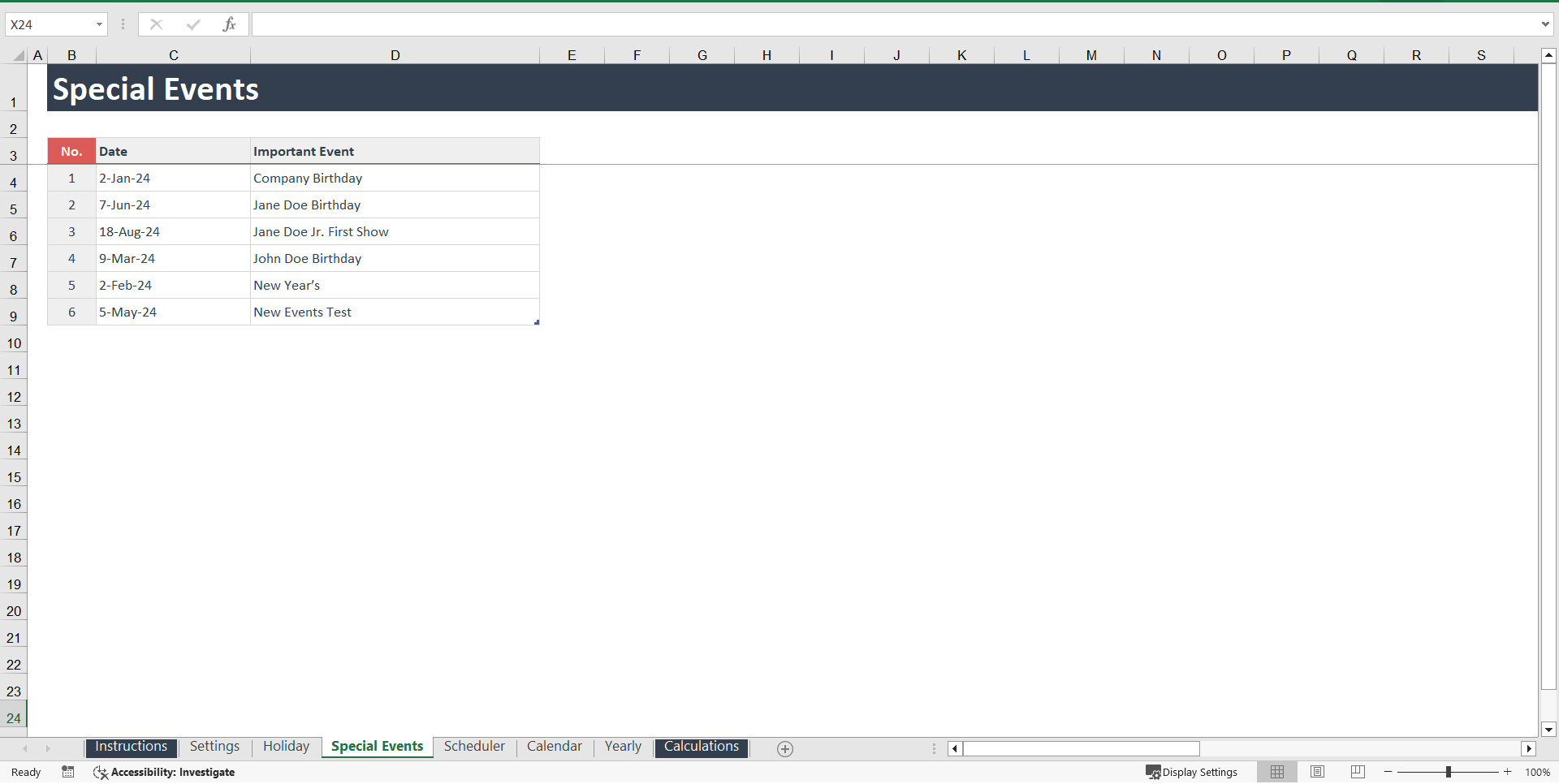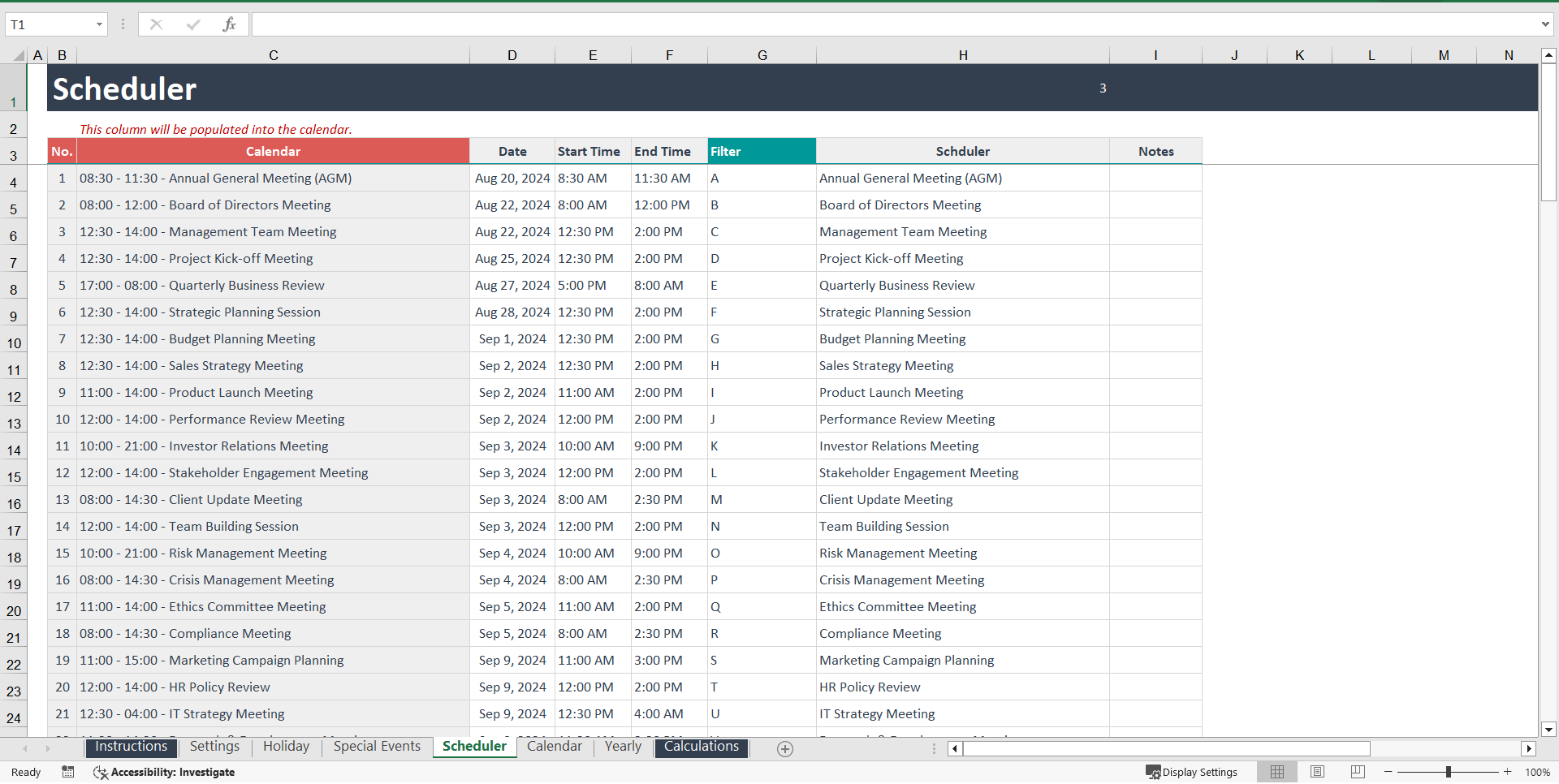Dynamic Yearly and Monthly Calendar / Appointment Scheduler (Excel XLSM)
Excel (XLSM)
BENEFITS OF THIS EXCEL DOCUMENT
- Excel XLSM Zip File
CALENDAR EXCEL DESCRIPTION
Settings Tab
In this tab, you can enter your Events to be filtered in the Monthly Calendar sheet. The calendar will display data based on the filter values you input here.
Holiday Sheet
This sheet is designed for entering your Holidays, which will automatically pop up on the calendar for the specified dates..
Special Events
Just like holidays, your Special Events will also appear on the calendar on the selected dates.
Scheduler Tab
The first two columns contain formulas that help manage your events.
• Calendar data is populated in the Calendar Sheet based on the Date field.
• You will enter your event dates, start time, and end time.
• The next field is for Filter—this allows you to filter data, which you can do using the dropdown in the Settings tab.
Calendar Tab
The Calendar Tab is fully dynamic, displaying all your events:
• Use the Filter Dropdown to view either All events or specific ones based on your filters.
• If multiple events occur on the same day, the calendar will automatically adjust row heights to fit the entries.
Yearly Calendar
This sheet displays a Yearly Calendar, making it stand out:
• Click the Refresh Button to highlight the entire year based on your event dates.
• You can customize the highlight color.
• Clicking on any particular date will display the events for that day.
Got a question about the product? Email us at support@flevy.com or ask the author directly by using the "Ask the Author a Question" form. If you cannot view the preview above this document description, go here to view the large preview instead.
Source: Best Practices in Calendar Excel: Dynamic Yearly and Monthly Calendar / Appointment Scheduler Excel (XLSM) Spreadsheet, Improve Your Excel